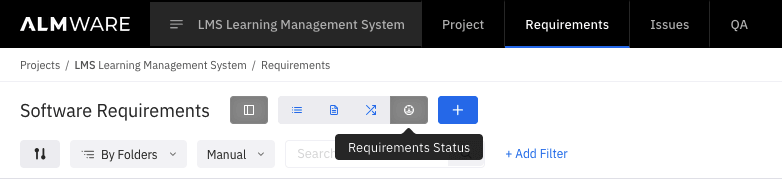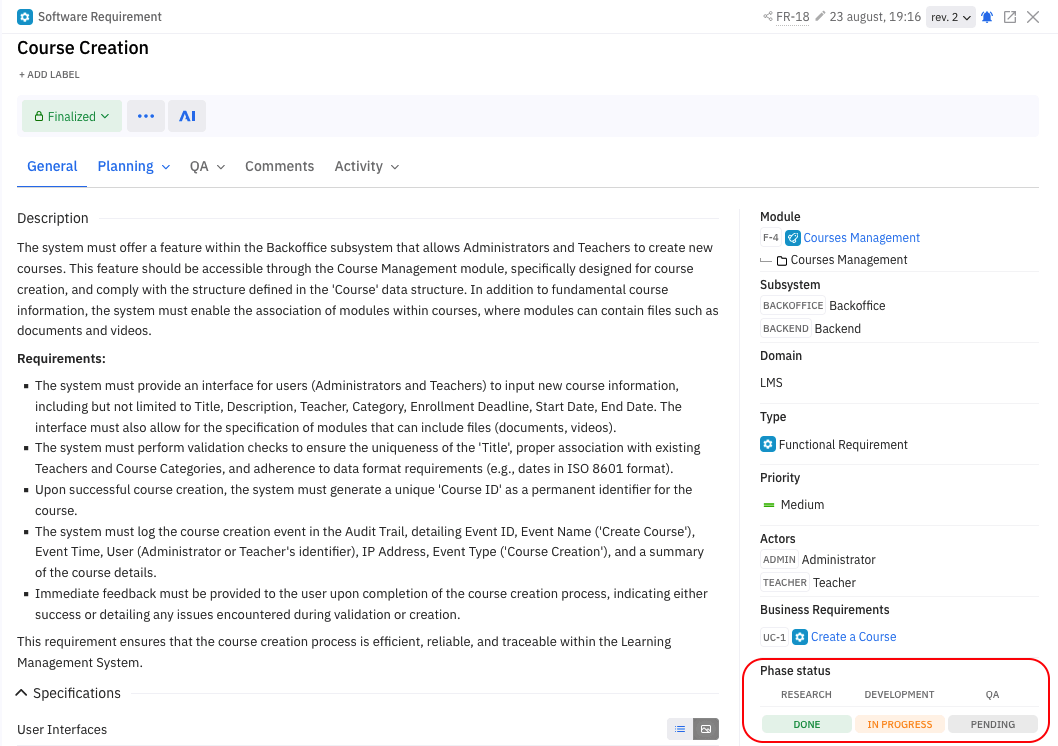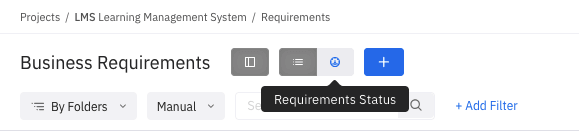Thank you! We will contact you shortly.
Contact Us
Requirements Implementation Phases
In Almware, you can set up different phases for implementing project requirements. These phases help you keep track of the progress of requirements through various stages.
Setting Up Phases
You can set up these phases in the Software Requirements settings (go to Project -> Project Settings -> Software Requirements). Here, you can add phases and define different statuses for each phase.
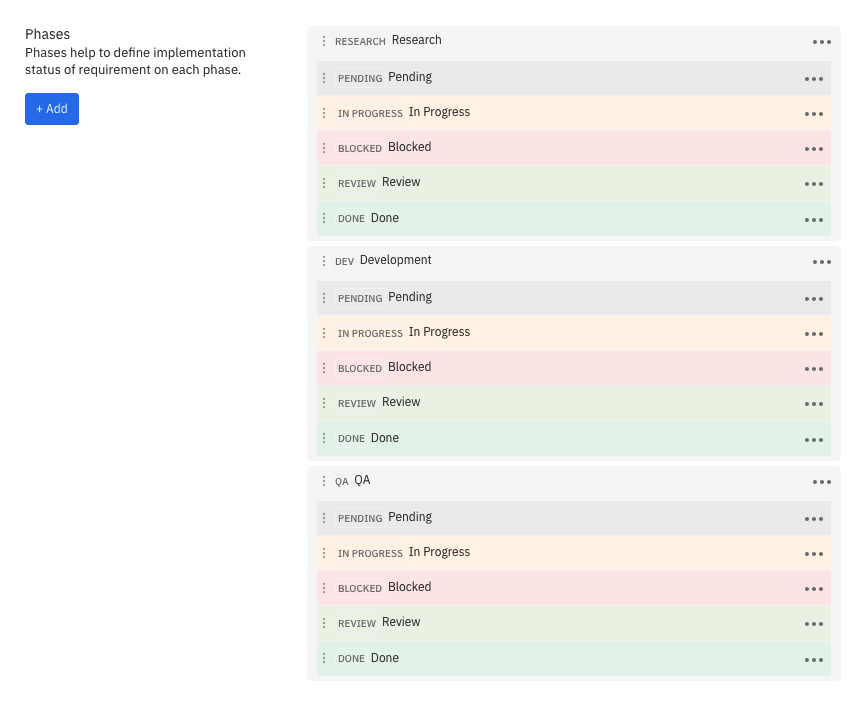
Phase Statuses
Each phase can have several statuses that show the current progress of a requirement. You can add as many statuses as needed. These statuses are grouped into the following types:
- Pending
- Blocked
- In Progress
- Review
- Done
Managing and Viewing Phase Statuses
You can view and manage the status of requirements by phase in the "Requirement Status" view. This view lets you customize what information you see about each phase's status. You can update statuses one at a time or in bulk.
You can also see the current phase statuses on the requirement details page.
Statuses can also be managed from these screens:
- "Requirements" tab on the module details screen
- "Requirements" tab on the business requirement details screen
- "Requirements" tab on the milestone details screen
- "Requirements" tab on the epic details screen
Summary of Phase Statuses
Almware provides a summary of statuses for high-level items:
- Business Requirement Summary
- Requirement Modules Summary
Business Requirements Summary
This summary shows the statuses of software requirements related to a business requirement, helping you track project progress by business requirement. You can access this summary in the "Requirement Status" view of the business requirements catalog.
Requirement Modules Summary
You can view a summary of the phases for requirement modules in the "Requirement Status" view of the module catalog.